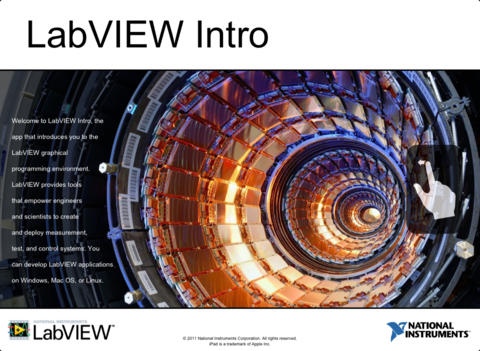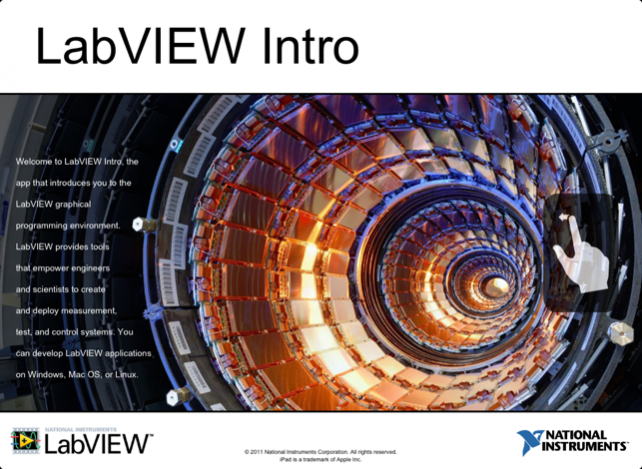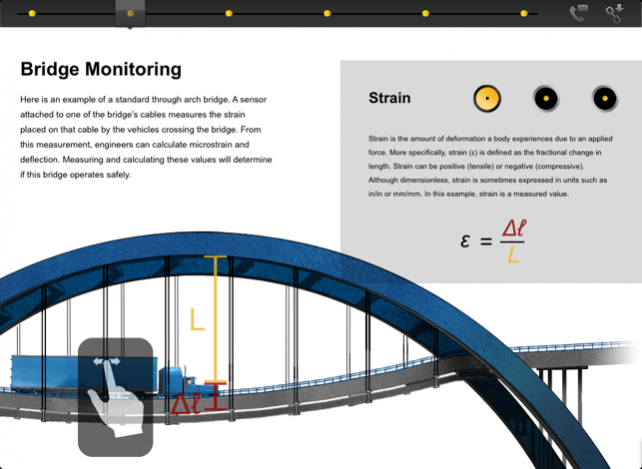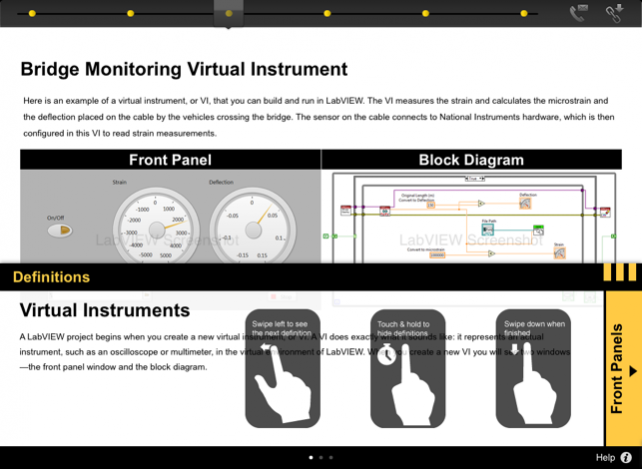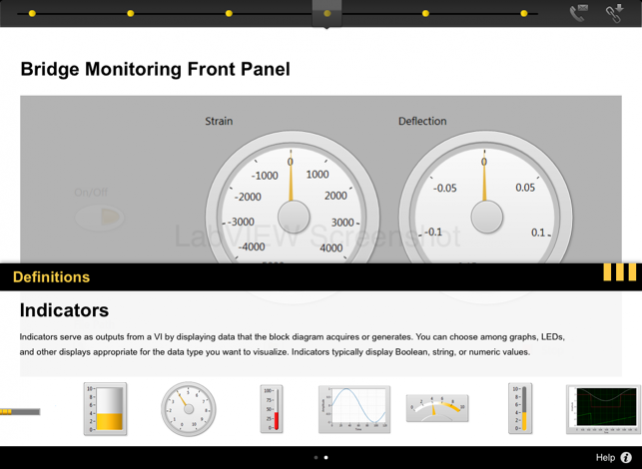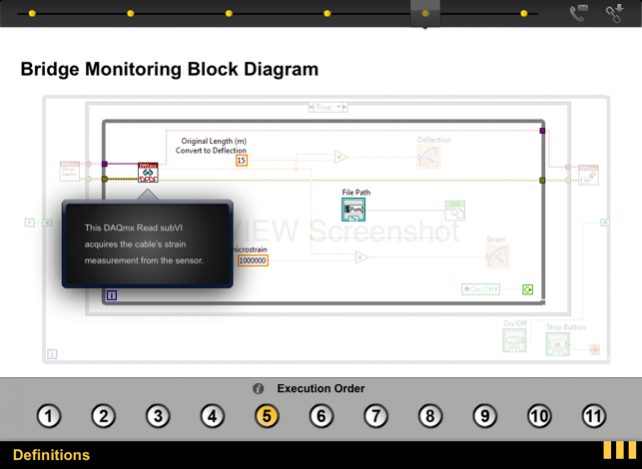LabVIEW Intro 1.0.1
Continue to app
Free Version
Publisher Description
LabVIEW Intro is an intuitive and fun beginner’s guide to LabVIEW graphical programming concepts. You cannot build LabVIEW virtual instruments with this iPad app. LabVIEW Intro uses a bridge structural health monitoring scenario as a backdrop for teaching the basics. It walks you through an example virtual instrument you could build in LabVIEW and then use to monitor bridges. You learn about virtual instruments and how they are made up of front panels and block diagrams. This guide also teaches you LabVIEW’s fundamental building blocks from front panel indicators to block diagram structures. In addition, three introductory videos are included so you can solidify your knowledge. Download now and get started.
National Instruments LabVIEW is industry standard system design software that provides engineers and scientists with the tools needed to create and deploy measurement and control systems.
iPad is a trademark of Apple Inc.
Dec 13, 2011 Version 1.0.1
Updated app icon
About LabVIEW Intro
LabVIEW Intro is a free app for iOS published in the Kids list of apps, part of Education.
The company that develops LabVIEW Intro is National Instruments. The latest version released by its developer is 1.0.1.
To install LabVIEW Intro on your iOS device, just click the green Continue To App button above to start the installation process. The app is listed on our website since 2011-12-13 and was downloaded 12 times. We have already checked if the download link is safe, however for your own protection we recommend that you scan the downloaded app with your antivirus. Your antivirus may detect the LabVIEW Intro as malware if the download link is broken.
How to install LabVIEW Intro on your iOS device:
- Click on the Continue To App button on our website. This will redirect you to the App Store.
- Once the LabVIEW Intro is shown in the iTunes listing of your iOS device, you can start its download and installation. Tap on the GET button to the right of the app to start downloading it.
- If you are not logged-in the iOS appstore app, you'll be prompted for your your Apple ID and/or password.
- After LabVIEW Intro is downloaded, you'll see an INSTALL button to the right. Tap on it to start the actual installation of the iOS app.
- Once installation is finished you can tap on the OPEN button to start it. Its icon will also be added to your device home screen.